Getting Started
Please hold your phone directly in front of your eyes and keep it about 30cm (12 inches) away. Eyeye provides rich acoustic and haptic feedback, so you don’t have to keep looking at the screen during exercises.

When you see an up arrow, for example, you’ll need to turn your eyes to look as far up as possible, but don’t move your head—yes, just like the eye-rolling emoji.
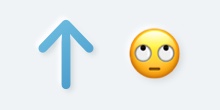
The arrow moves with your eyes when you’re looking in the right direction. Once you reach the goal, you’d hear a tone and feel a slight vibration. That’s when you should take a glance at the screen and see what’s next.
If you had trouble reaching the goal, please try adjusting the position of your phone, or increase the eye-tracking sensitivity by going to Preferences from the app’s home screen.

When you see a red dot in the middle of the screen, you’ll need to slowly move your device away from you while keep staring at the dot. Once the device is far enough (about 50cm or 20 inches) from your eyes, you’d hear a tone and feel a slight vibration, and the dot turns blue. And then, you should stare at it and slowly move the device closer (about 30cm or 12 inches from your eyes) until the dot turns red and repeat the process above again.
Need more help? Please contact the app developer.
